Software & Accessories: Comprehensive Tools for Utility Management
Tehama’s software suite centers on the Central Information Tool (CIT) desktop app and includes a Web App for daily monitoring and a Mobile App for on-site adjustments. Together, these tools support accurate billing, streamlined operations, and efficient utility management across stakeholder roles.
The Web App offers intuitive access to data and reporting. The Mobile App enables field technicians to monitor performance and make quick adjustments.
Tehama also provides specialty cables and connectors for seamless system integration.
Tehama Utility Management Software Suite
Designed for comprehensive data handling, efficient monitoring and management across utility systems.
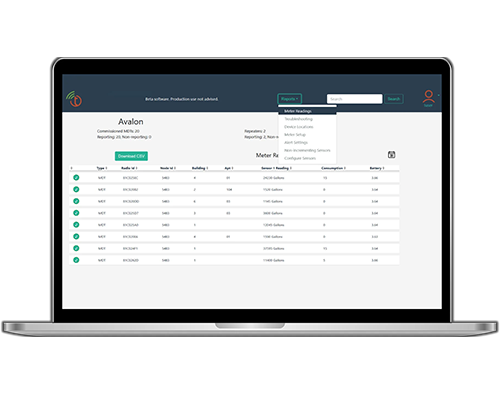
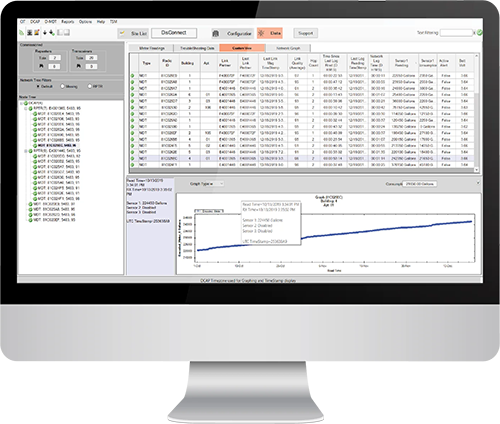
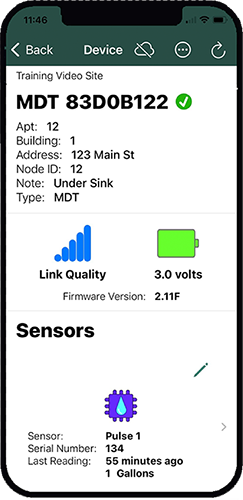
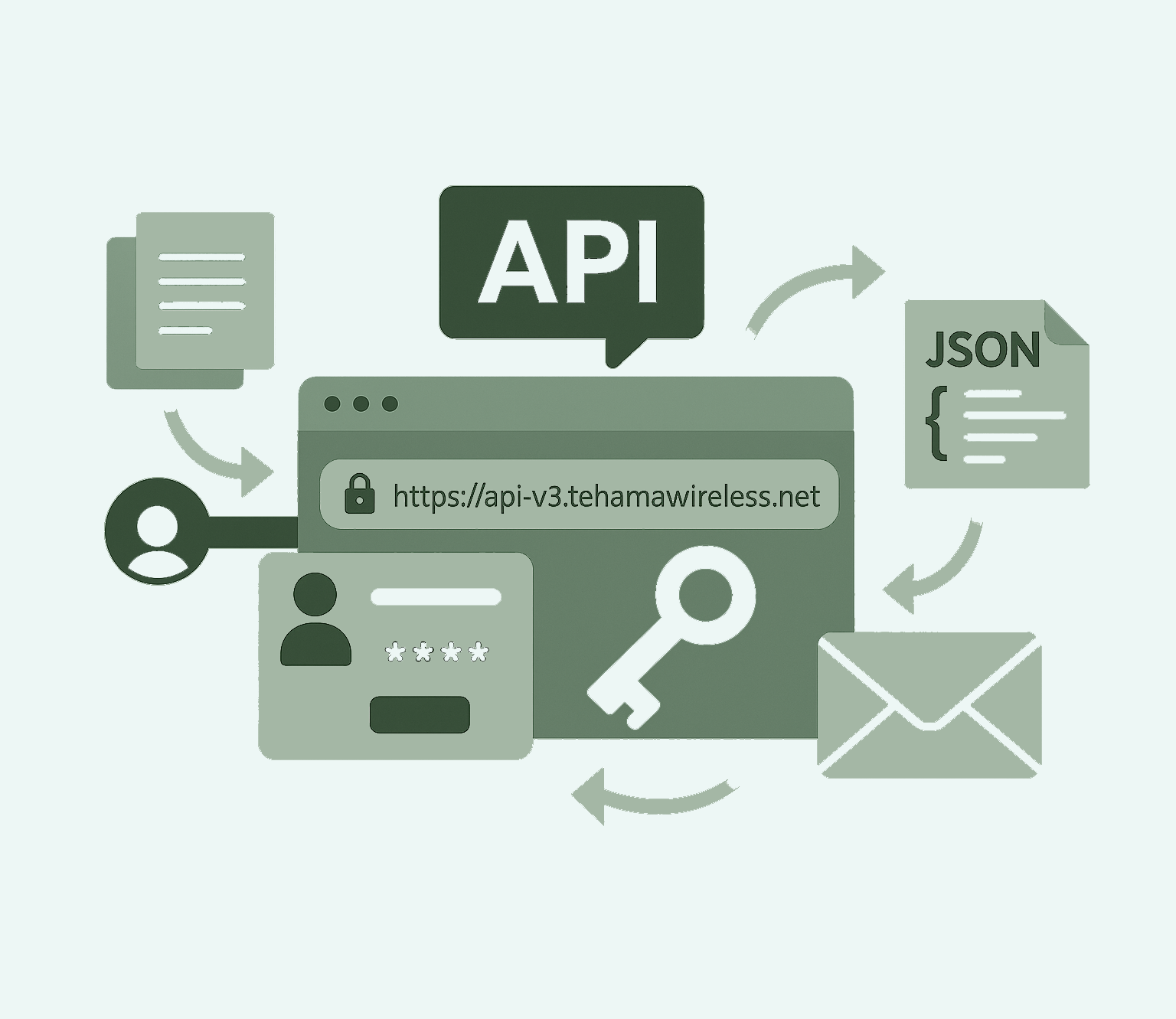
Tehama Accessories Suite
Essential tools for enhancing utility monitoring and data accuracy across submeter systems.
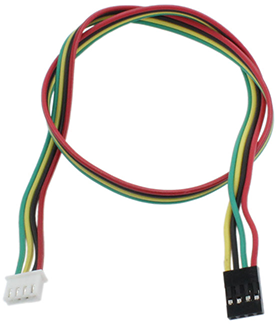




Featured Videos
-
Introduction to the Web App
-
DCAP Troubleshooting
-
Web App Troubleshooting
-
DCAP-TFA Installation
-
Get Started with the Web App
-
Monitoring and Maintaining a System
-
Commissioning a Meter Display Using the Mobile App
-
Requesting and Approving Grants with the Web App
-
Wiring a Water Meter to an MDT
-
The CIT in Detail
-
Commissioning a Site
-
Hardware Setup
-
System Overview
-
Getting started with the CIT
-
Connect Mobile App Overview
-
DCAP Configuration
-
Commissioning MDTs and Repeaters
-
Setup CIT Alerts and Reports
-
Monitoring Data and Network Health
-
Configuring the Display on an MDT
-
Wiring the MDT to its Associated Meter
-
Introduction to the CIT
-
How to Find the IP Address of a DCAP
-
ModBus P2P Reads in the CIT and Web App
How It Works
MDTs collect water usage data from meters and wirelessly transmit it through gateways or repeaters to the cloud, where near real-time analytics ensure accurate billing and utility monitoring.
This diagram illustrates how Tehama Wireless devices work together to optimize metering solutions
Why Choose Tehamas’ Software for Your Utility Management Needs?
- Streamlines data collection and analysis for accurate billing.
- Enhances accessibility with cloud-based solutions for easy data access.
- User-friendly interfaces facilitate simple setup and integration.
- Near real-time analytics enable quick decision-making.
- Scalable solutions adapt to growing property needs.

Software Applications
Multifamily
Housing
Tehama’s software enables fair billing by accurately tracking unit-specific utility usage in multifamily residences.
Commercial
Properties
The software supports extensive utility monitoring and efficient leak detection for commercial and industrial operations.
Manufactured
Homes
The software provides reliable connectivity for precise metering in remote or off-grid manufactured communities.
ESG &
Sustainability
Tehama’s software delivers near real-time data to facilitate energy efficiency and sustainability initiatives effectively.
FAQs
The CIT software is designed for advanced troubleshooting and deeper data insights, enabling users to customize alerts and adjust parameters. Additionally, it allows users to make API calls for better integration and functionality. In contrast, the Web App provides a streamlined, user-friendly experience ideal for everyday tasks.
The Web App enables billing companies to make API calls to retrieve reads and stores usage and configuration data in the cloud. It includes essential tools for site management and simplifies device commissioning. The platform supports mass data import and provides broad visibility across multiple units—capabilities not available in the Mobile App.
The Mobile App enables technicians to manage meter data directly on-site with near real-time access and intuitive controls. It provides full access to the company’s cloud-based site list, allowing users to update meter data, perform bucket tests to verify meter and AMR operation, and address site-specific needs efficiently in the field.
Contact Tehama Wireless directly for a demo.
Ongoing training support helps users minimize errors and improve reliability. The software features an intuitive interface and user-friendly tools, with dedicated resources to assist new users.
Both the web app and CIT software support varying degrees of data export and integration.
The CIT software gives users full control over their Tehama data, including customizable alerts (e.g., low-temperature warnings) and adjustable continuous flow parameters. It includes advanced troubleshooting tools and real-time network monitoring during installation to verify MDT operation. Users can analyze granular details such as link quality and RSSI metrics.
The CIT software allows for extensive data management, including grid filtering, mass editing, and detailed network graphs and report generation.
Yes, CIT Software allows tracking using network graphs that provide insights into how equipment transmissions are sent, helping maintain operational integrity.
Yes, the software can send out email alerts for battery levels and other important notifications to help keep users informed about their systems’ statuses.
The software integrates seamlessly with various non-submetering systems, enabling users to expand their utility management capabilities.
Updates are rolled out periodically to enhance performance and security; users will be notified of updates and can follow the easy installation process outlined in the user guide.
The software employs robust security protocols, including data encryption and secure access controls, to protect sensitive information.
The software enables property managers to optimize utility consumption, contributing to sustainability efforts through efficient resource management and monitoring.
Featured Blogs
Underwriting Readiness Is Increasingly Tied to Proof, Not Promises
For billing partners, underwriting pressure doesn’t arrive as a theoretical risk discussion. It…
Tehama MAX Range for Simplified Long-Distance Submetering
As property managers and business owners strive for enhanced efficiency in utility management, the…
Tehama Standard Range for Affordable Extended-Range Submetering
As property managers and business owners strive for cost-effective utility management, the choice…
Ready to Get Started?
Explore how our software enhances MDT efficiency for better metering and monitoring.