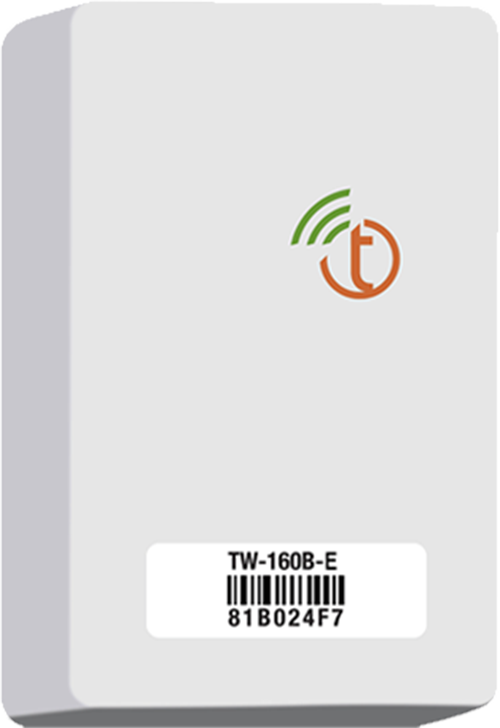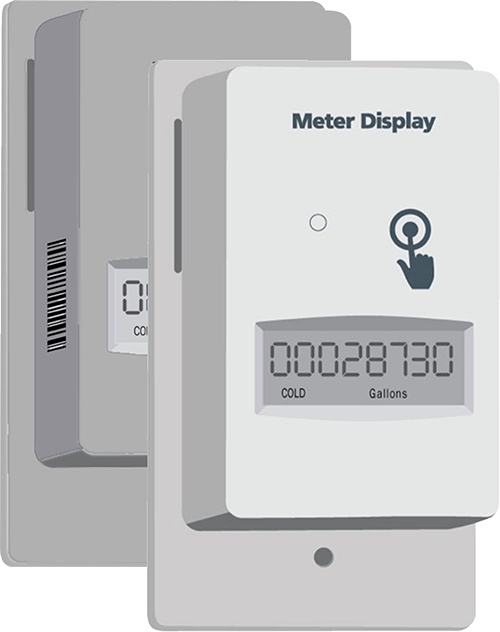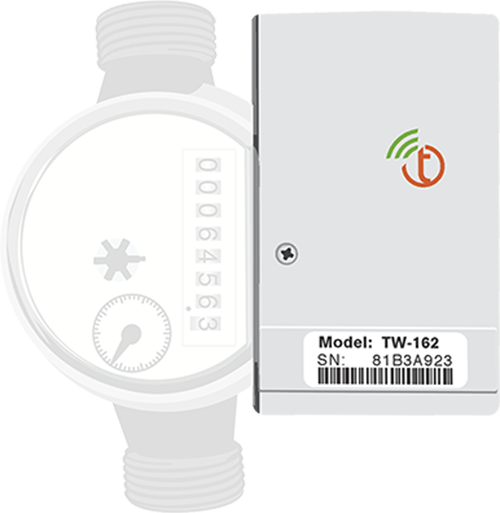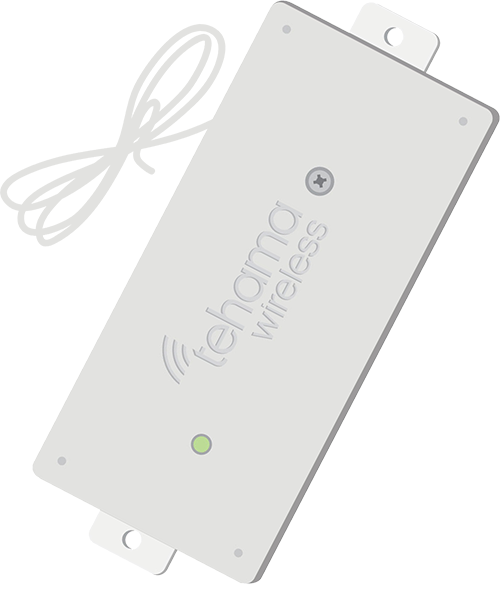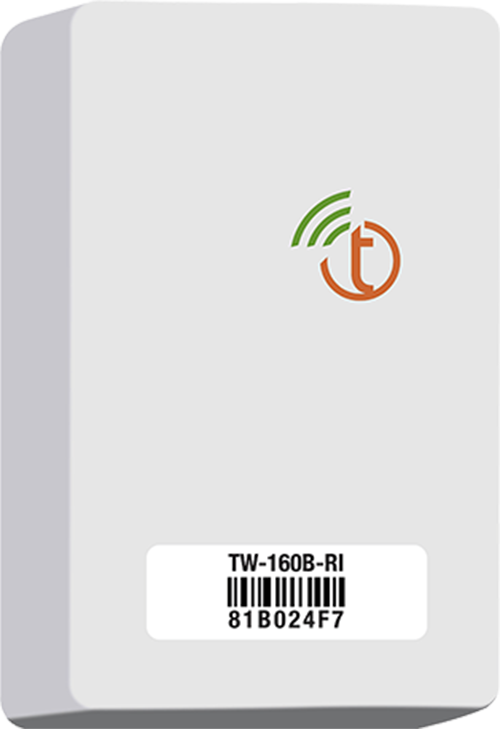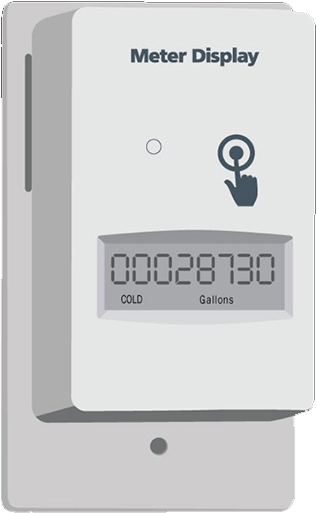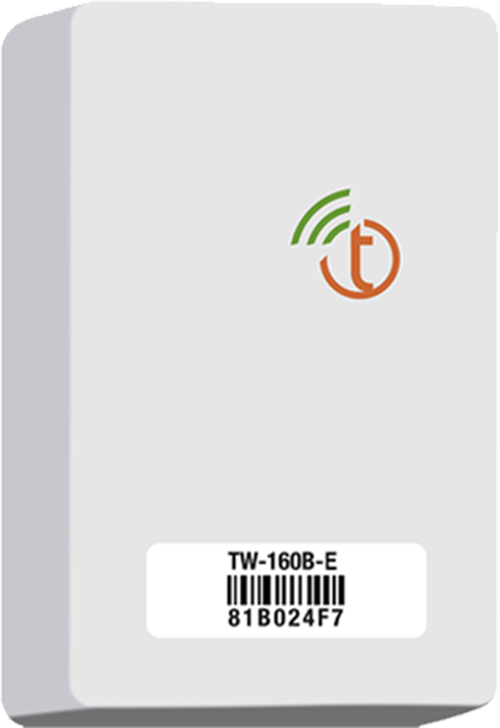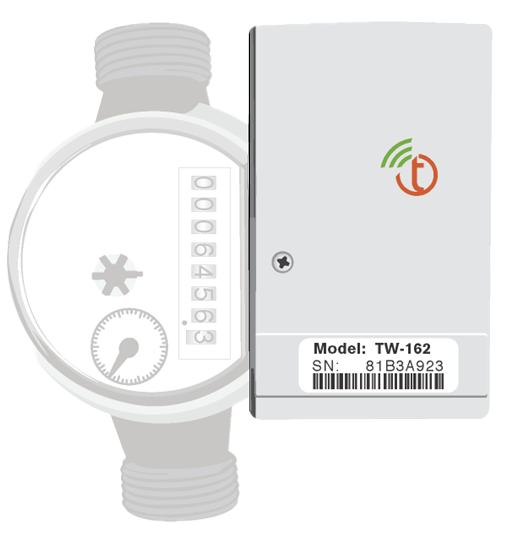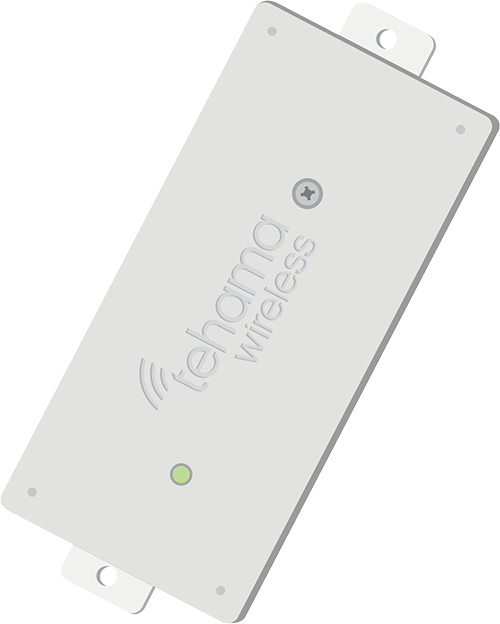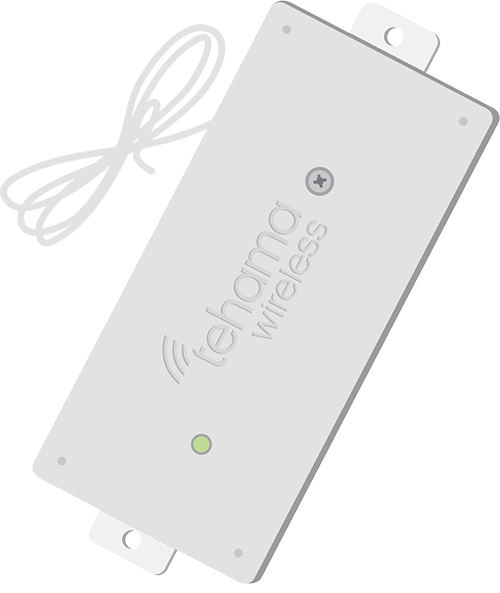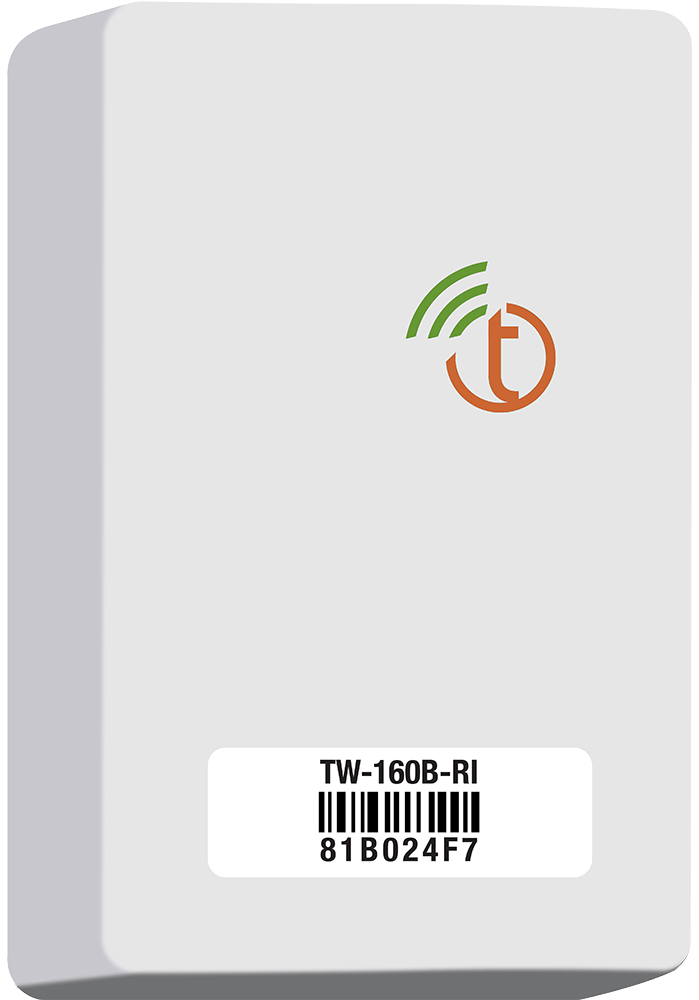.png?width=499&height=377&name=Desktop%20(1).png)
The Configuration, Installation & Troubleshooting tool provides an easy way to configure the DCAP with site information and associations between the meters and wireless equipment. During installation, the software monitors the network to verify each and every MDT is installed and functional. Built-in troubleshooting tools identify potential problems in the network and provide detailed remediation instructions.

Through full access to the company Cloud Site list, the Mobile App provides everything that the field technician needs to not only update meter data like IMR, Count Factor, and Location, but also perform bucket test to ensure meter and AMR operation.

The Web App makes it easy for billing companies to make an API call to pull reads, and usage and configuration data is saved in the cloud. The DCAP stores all data locally as a backup.